One problem with setting up Elastix is that you have to deal with the big bad world of the internet to make calls smoothly. In normal circumstances you need to look to put as much management on your internal system, the first place to start is the router/firewall controlling your internet connection.
Quality Of Service (QOS) is the first step in traffic management, using this system can make massive steps in ensuring your calls via elastix are made with as little issue as possible. The basics of this technology is to manage the priorities of VOIP above all else, so when the apprentice sneeks onto YouTube while you're Managing Director is on a conference call his call should continue without incident.
A great example of this at the lower end of the spectrum is the Draytek which i've experience with setting up to great effect at sites with bandwidth issues, you can follow the link here for an example. At the higher end of the spectrum you'll find 99% of firewalls and routers come with this technology and all will have their own wizards and setup guides.
For more information and help on setting up your elastix environment please feel free to contact me via this post in the comments section.
Monday, 18 April 2016
Monday, 4 April 2016
Elastix Voicemail Problems
An interesting problem reported by a user running elastix today that i've just finished dealing with. The users had calls from external customers advising that they were unable to leave a voicemail because the inbox was full.
Upon further investigation i discovered they were indeed correct. The system was not allowing voicemails to be resolved.
Upon further investigation i discovered they were indeed correct. The system was not allowing voicemails to be resolved.
Resolution
To resolve this problem i renamed the voicemail users folder under /var/spool/asterisk/voicemail/default, after doing this i disabled and then re-enabled the extensions voicemail setup and voila. All done and dusted.
I have so far not got to the bottom of the cause but this is nice quick fix to get your users back up and running and giving you some leeway to get to the bottom of it.
Sunday, 3 April 2016
Elastix Creating A SIP Trunk
So you've built your Elastix system and you're super excited but you need to get the traffic into the system, you now need to start thinking about trunks specifically SIP in this instance.
First up you need to head to the Trunks section of Elastix, then into Add SIP trunk.
First up you need to head to the Trunks section of Elastix, then into Add SIP trunk.
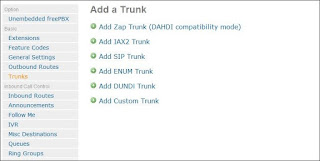 |
| Add a Trunk Menu |
 |
| Add SIP Trunk Options |
Next up you need to go to enter your peer details, sadly all providers will have different options and this will be the most difficult part of the process. In my experience the key is to go to your provider and enquire firstly the documentation before selecting a company to go with. Normally you will gather the details from a quick help section on the site but i would advise checking beforehand to make this process quicker, another point to remember when looking for this is that they may refer to adding a trunk with asterisk and you can then copy the setup from there when creating a SIP trunk.
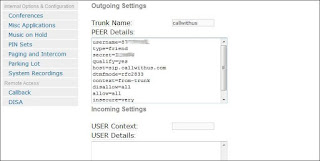 |
| Example Outgoing Settings |
After you've entered your details for creating a sip trunk you need to hit submit at the bottom of the page, once you've completed this you'll see at the top of the screen a bar along the top asking to "Apply Configuration Changes Here". Once you've hit this your configuration will be live.
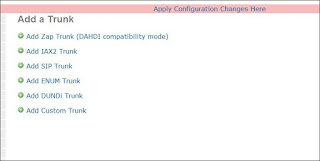 |
| Apply Configuration Changes |
Subscribe to:
Posts (Atom)