Here are the steps i am going through to achieve this.
Step 1 - Create a time group, specifying
Step 2 - Create a Time condition - In my example called Out Of Hours
Step 3 - So know we have out time group and we have specified what to do when the time matches and doesn't match. From here you just need to assocatiate the time condition with the inbound route you want to add this time condition too. The option shown below is found at the bottom of the inbound route screen.
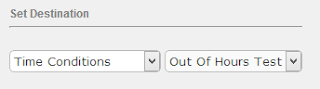


No comments:
Post a Comment